Why Contact List Validation and Verification is So Important for Calling Campaigns
Before starting an outbound calling campaign to generate leads, you must first make sure you have a quality contact list. Unfortunately, most contact lists are bad. However, you can make a good contact list with a little bit of work.
Sorry, but Your Contact Lists are Not Good
We often use the phrase “there’s no such thing as a good list.” It sounds a bit extreme, but there is a legitimate reason for saying it – it’s true 99% of the time. Of course, there are different types of lists. Each list has a different purpose. For example, your outbound call list wouldn’t necessarily be the same as your cold email outreach list. One would have full contact details, while the other would only include contacts who have a known email address associated.
Make your Bad Lists Better
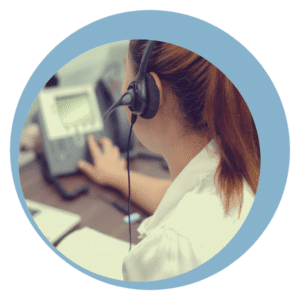 After you’ve put your master contact list together by combining various list and/or purchasing new lists from reputable list vendors, it is time to implement a process to make it better. First, you should consider what data points are useful and which are unnecessary. For example, you may have a field populated with a contact ID code from a vendor. This ID code is different than one that came along with contacts from other sources, so it isn’t likely you’ll use it for anything. Unique fields like this should be kept externally in the excel or csv file used to upload into your CRM. It may be needed in the future when going back to that source for additional contacts.
After you’ve put your master contact list together by combining various list and/or purchasing new lists from reputable list vendors, it is time to implement a process to make it better. First, you should consider what data points are useful and which are unnecessary. For example, you may have a field populated with a contact ID code from a vendor. This ID code is different than one that came along with contacts from other sources, so it isn’t likely you’ll use it for anything. Unique fields like this should be kept externally in the excel or csv file used to upload into your CRM. It may be needed in the future when going back to that source for additional contacts.
Second, it is wise to spot check and be sure your lists have data in the same format. Typically, there will be some mismatches when comparing the raw data. Some examples of data fields that vary are phone number, address, state, and titles. Mismatched field types or differences in how the data appears can lead to future issues with sorting, filtering, and managing your contact lists.
Modify Your Lists to Fit Correctly in Your Sales and Marketing Tools
Next, it’s important to recognize how your CRM or MAP works so you can adhere to the data hierarchy standards of your system. To explain, sales solutions such as Salesforce are built around sales needs, so the system’s structure depends on Account (company) records with Contacts associated. This “company first” mentality built into it makes sense since proposals, deals, quotes, and sales are with companies. Conversely, most MAPs such as HubSpot are built around the concept that every Contact is unique. So, each contact should be treated as an individual. In other words, they are a “contact first” type of system. Recognizing this difference in approaches will serve you well when integrating the two and sharing data.
Trust But Verify – The Last Step in List Building
After confirming that your lists have the right data in the right formats there are a couple more fundamentally vital steps to take in making your bad lists much better. First, we recommend taking the opportunity to enhance your data. There are several data enhancement solutions available. Essentially, these tools look for missing data and add it to your contact and company records. Next, especially for email marketing campaigns, it is crucial to verify the accuracy of the data. Experts report that email lists typically atrophy at a rate of 3% a month. So, start off right by running an email verification check before sending out any emails. After you begin using the lists your MAP should help you maintain email validity by tagging bounces, unsubscribes, and spam complaint.
In summary, it is helpful to assume your lists are bad before using them. However, you can improve your lists by enhancing, formatting, and verifying the data they contain.
